Grouping data
You can group rows of data in the Queue Now monitor, and other monitors that contain columns. For example, you can group the data by the ACD count statistic and readily see which agents handled the most calls, and which agents handled the least calls, as illustrated in the following figure.
Figure 1. Enable grouping
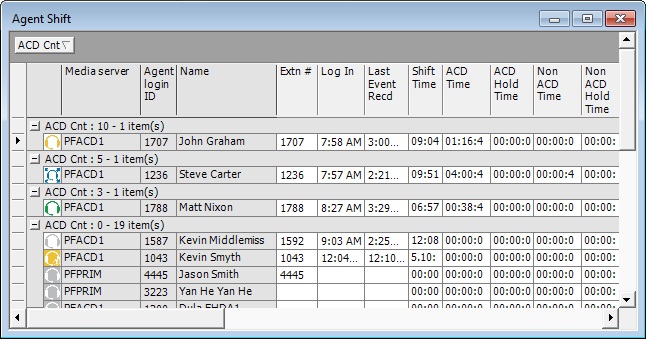
The Enable grouping option displays a grouping panel to which users drag columns. The grouping order determines the order in which the rows display.
To enable grouping
- Right-click an open monitor and click Properties.
- Select the Enable grouping check box.
- Click OK.
The monitor displays a grouping panel.
- Drag a column heading to the panel to group by the column heading.
↑